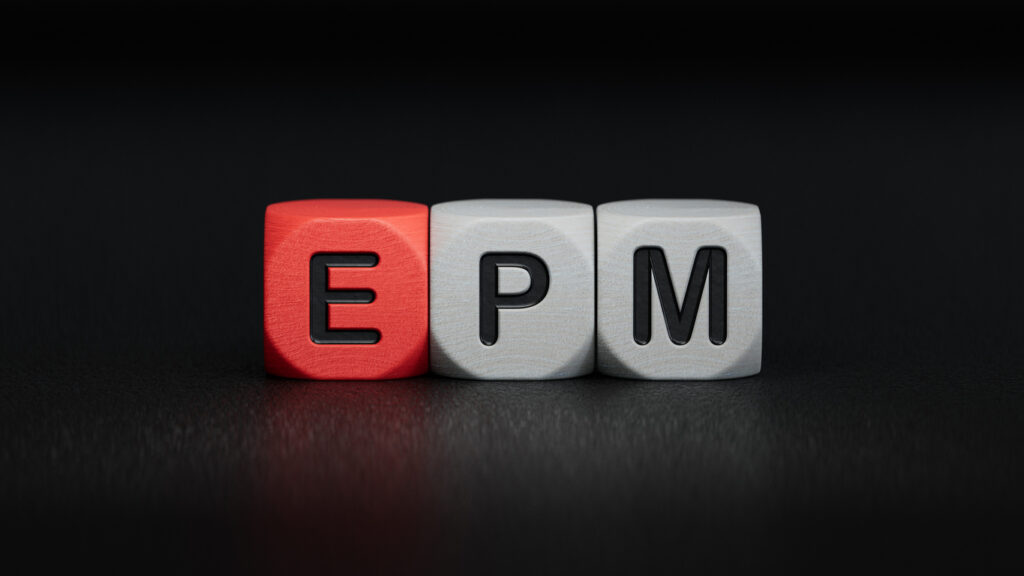Since the integration of Anaplan Data Orchestrator (ADO) into the Anaplan suite, many organizations have been asking the same questions: Should we adopt it? What are the real benefits and for which use cases? At Beyond Plans, we’ve been closely monitoring ADO’s evolution from its very first release and we’ve seen a clear acceleration in adoption driven by Anaplan’s latest updates. Here’s our expert analysis: what it really brings to the table, best practices for implementation, current limitations, and future perspectives.
What is ADO and What Is It For?
ADO is not a universal integration platform. It is a specialized tool, designed to operate closely with Anaplan. It doesn’t aim to support heavy, multi-source, or highly complex integration scenarios like dedicated platforms such as Informatica, Talend, or Boomi. Its value proposition is intentionally focused: enabling simple, secure, and streamlined orchestration of inbound and outbound data flows for Anaplan, without adding unnecessary technical layers or complexity.
Its core mission is to orchestrate data transfers between Anaplan and source/target systems, and to automate tasks related to model data feeds. The real value lies in simplifying, automating, and centralizing data exchanges without relying on custom scripts or systematically involving an external ETL (Extract, Transform, Load) tool.
ADO’s Core Capabilities
-
Data extraction from source systems via a wide range of built-in connectors;
-
Data transformation through simple, no-code mappings and a user-friendly interface. Transformations are processed sequentially using temporary buffers hosted in Anaplan’s cloud environment, ensuring ephemeral and secure data handling;
-
Scheduling and orchestration of import/export data flows;
-
Execution traceability for all actions performed;
-
Real-time visualization of flow status and architecture;
-
Avoidance of internal data hubs, as data centralization now occurs within ADO itself.
Major ADO Enhancements in 2025
Anaplan has continuously improved ADO, delivering substantial updates that significantly expand its capabilities:
-
Data preview in the interface: Users can now preview datasets during mapping or transformation an intuitive but powerful feature to help avoid data handling errors.
-
Data lineage mapping: A graphical representation of object relationships (datasets, models, transformations, connections) makes it easier to follow complex flows. Users can filter by component type or group by swimlanes (models, sources, etc.). While this doesn’t provide full traceability to external source systems, it enhances clarity for interconnected models.
-
SSH support for MS SQL Server: Secure SSH tunneling has been added, preventing direct port exposure. It does, however, require specific network configurations, such as jump servers or bastion hosts on the client side.
-
Key-pair authentication for Snowflake: This supports PKI standards and Zero Trust architectures, improving access control in secure cloud environments.
-
Integration with Polaris: ADO now syncs more effectively with the Polaris engine, enabling smoother data exchanges and higher compatibility with large-scale datasets.
These features mark a maturity leap for ADO, extending its use cases and deepening its integration into diverse IT ecosystems.
Where ADO Delivers the Most Value
In practice, ADO has proven highly effective for:
-
Master data flows (products, customers, hierarchies, workforce data) from ERP or HRIS systems into Anaplan
-
Actuals data flows from transactional systems (e.g., ERP) or data lakes and analytics platforms
-
Trigger-based planning flows, such as exchange rate updates or the start of budgeting cycles
-
Inter-model flows in multi-hub Anaplan environments (finance, HR, supply chain…)
ADO enables greater autonomy for Anaplan teams in managing day-to-day data flows, reduces reliance on manual imports/exports, and enhances model reliability overall.
What to Watch Out for in ADO Projects
While powerful, ADO has some limitations that must be accounted for during project planning:
-
Targeted transformations only: ADO intentionally focuses on straightforward, transparent operations (filters, renaming, 1-1 joins), making it easy to learn and maintain. For more complex transformations, the recommended approach is upstream preparation (via ETL or middleware), or leveraging Anaplan’s own modeling capabilities.
-
Connector coverage is still partial: Not all systems are natively supported. You may need intermediate layers such as APIs, FTP exports, or temporary databases.
-
Error handling remains basic: While logs are available, they require some familiarity to use effectively. ADO does not yet support partial restarts or automated retries, necessitating active monitoring or workaround mechanisms like re-triggering flows via API.
This is why we view ADO as a strategic enabler not a one-size-fits-all solution and recommend embedding it into a well-thought-out data architecture.
The Beyond Plans Approach to ADO Projects
Our project methodology typically follows five key steps:
-
Critical flow analysis: Prioritize high-value flows (based on volume, frequency, or risk) rather than attempting to integrate everything into ADO.
-
Target architecture design: Define ADO’s role in the broader ecosystem, in coordination with existing tools.
-
Rapid prototyping: Test the most critical flows to validate feasibility, performance, and potential error cases.
-
Security & governance setup: Define access rights, enable logging and monitoring, and document all flows.
-
User enablement: Train Anaplan users on basic ADO administration to ensure long-term autonomy.
This structured yet incremental approach helps secure implementation while ensuring adaptability.
Where Is ADO Heading?
We already see signs of evolution toward:
-
New connectors on Anaplan’s roadmap
-
Generic integration options, like REST API, OData, and smart failure alerts
-
Conditional orchestration, where flows are triggered based on rules or model states—a key user request still often managed through workarounds or ALM logic
-
Tighter alignment with Anaplan ALM, particularly for managing flows between development and production workspaces
If Anaplan continues in this direction, ADO could become a core pillar of a well-structured data governance model—without the need for heavy external tools.
Our Conclusion
ADO has become a cornerstone of the Anaplan ecosystem. Its latest updates enable robust, governed data flows directly embedded in the planning cycles. In Polaris environments, multi-hub architectures, or high-frequency sync contexts, ADO is a clear value driver—making planned data more reliable, contextual, and operationally effective.
At Beyond Plans, we recommend using ADO whenever it creates direct business value and fits within a coherent IT architecture. If you’re working with systems like SAP, rely on critical, multi-model data flows, or have migrated models to Polaris for high-volume data management, ADO is a game-changer. It facilitates seamless, business-aligned data exchanges that enhance the entire planning process.
More than just a connector, ADO introduces a “planning-aware integration” paradigm where flows become dynamic components of your governance model: with conditional triggers, intelligent sequencing, and built-in oversight.
At Beyond Plans, our commitment is to maximize this value by:
-
Identifying data flows that create real business impact (master data, triggers, multi-hub sync)
-
Building robust, scalable integrations aligned with ALM and Polaris
-
Empowering users through training for full autonomy in managing and monitoring flows
In short, ADO is not a data warehouse or a governance strategy but it is a natural extension of both within the Anaplan platform. And it brings tangible gains in responsiveness, reliability, and data clarity for better planning outcomes.